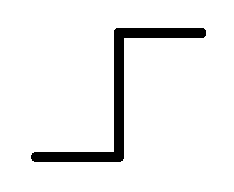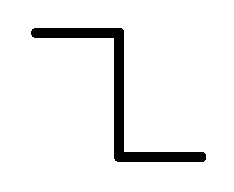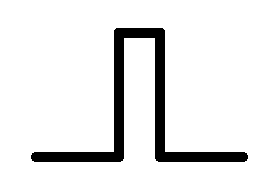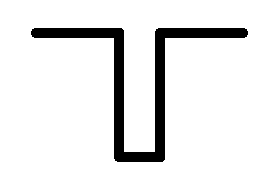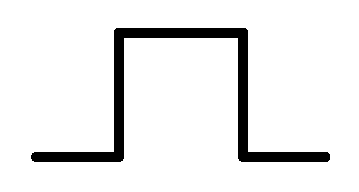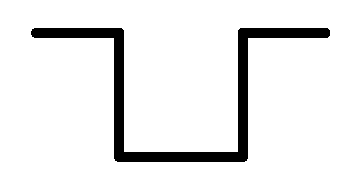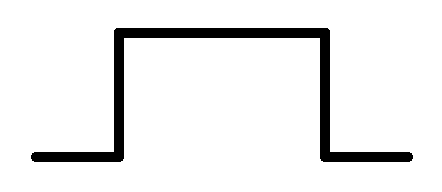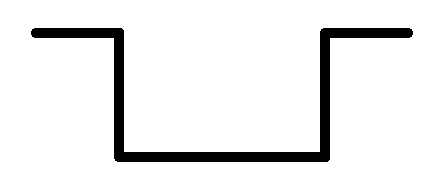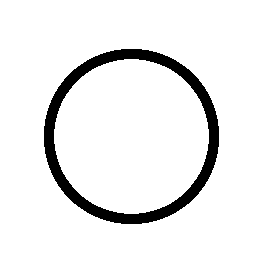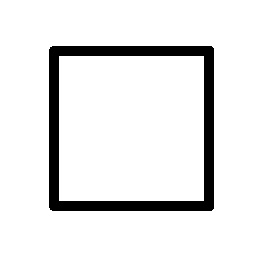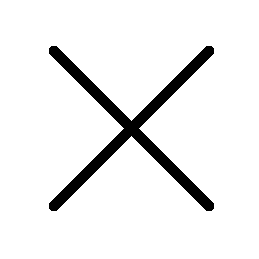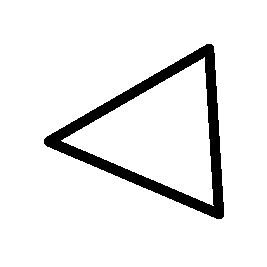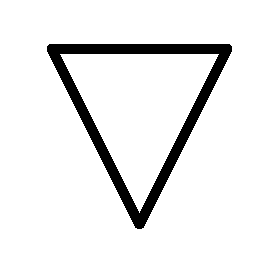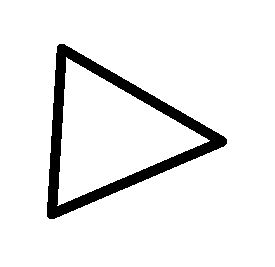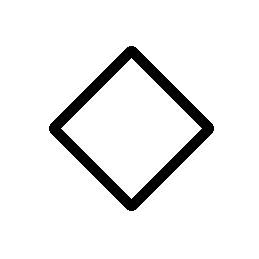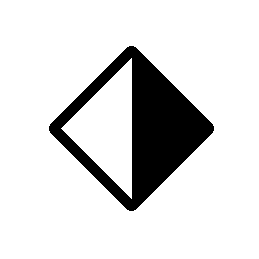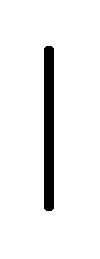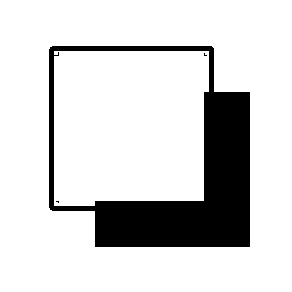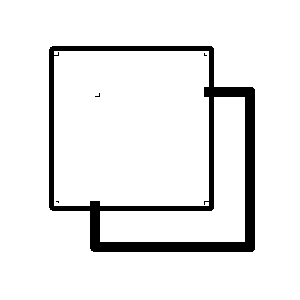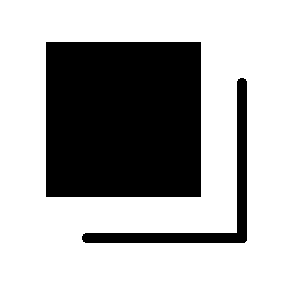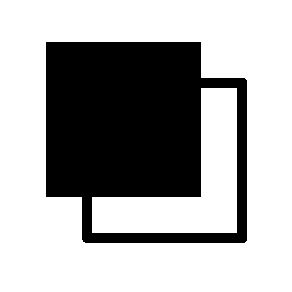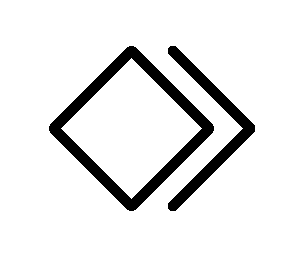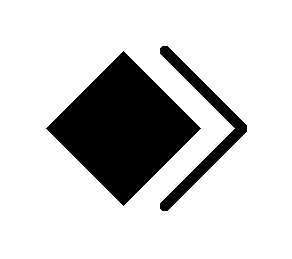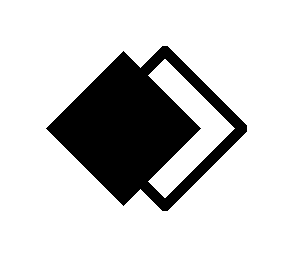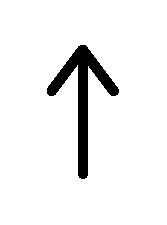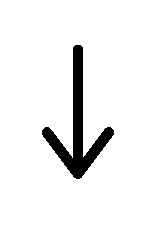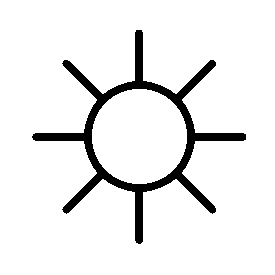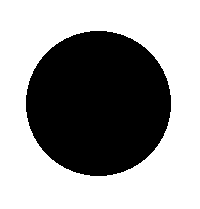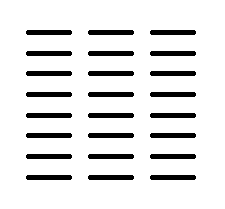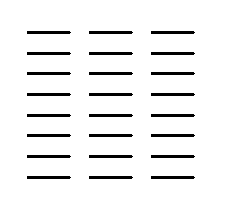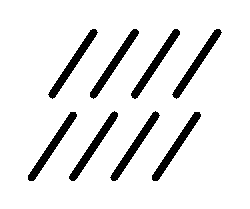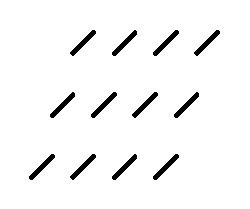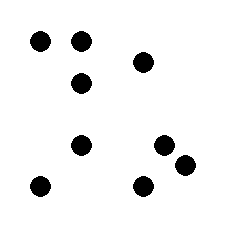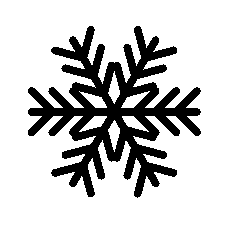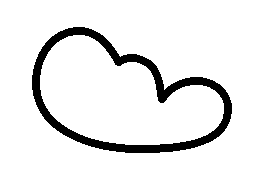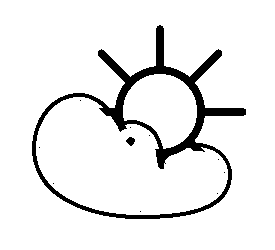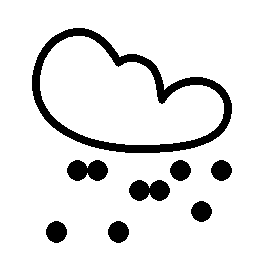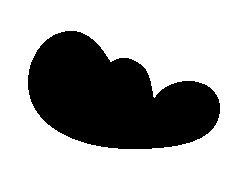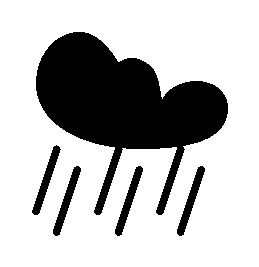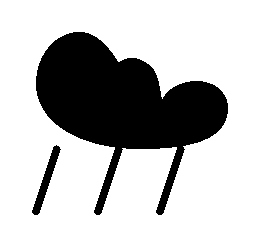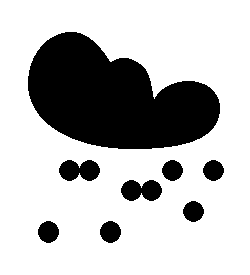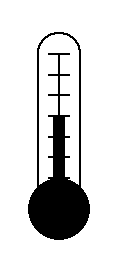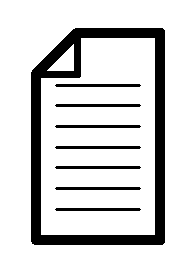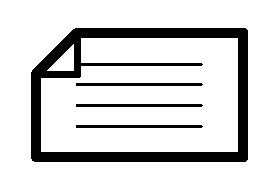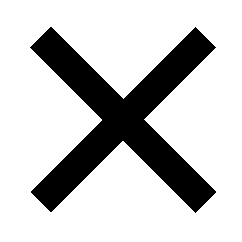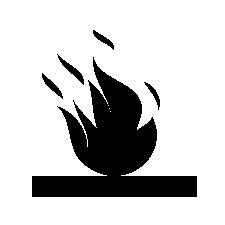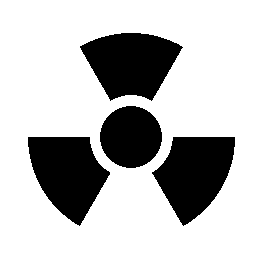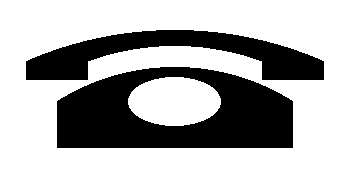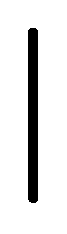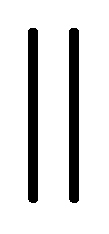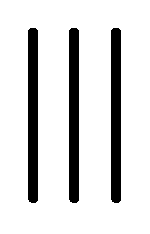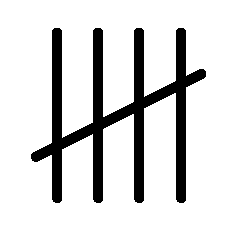LaTeX特殊文字・シンボル
LaTeX ドキュメントに,さまざま文字やシンボル(記号)を表示する方法を紹介します.
目次
特殊文字
LaTeX の特殊文字を出力す場合のコマンドを以下に示します.これらのコマンドの内,「\textsuperscript{引数}」と「\textcircled{引数} 」は引数を取ります.
LaTeX の特殊文字
| コマンド |
出力 |
|
コマンド |
出力 |
|
コマンド |
出力 |
| \% |
 |
|
\# |
 |
|
\& |
 |
|
| \$ |
 |
|
\pounds |
 |
|
\S |
 |
|
| \dag |
 |
|
\ddag |
 |
|
\textexclamdown |
 |
|
| \textsuperscript{x} |
 |
|
\{ |
 |
|
\} |
 |
|
| \texttrademark |
 |
|
\textbackslash |
 |
|
\textquestiondown |
 |
|
| \copyright |
 |
|
\textregistered |
 |
|
\textcircled{a} |
 |
|
| \_ |
 |
|
\textemdash |
 |
|
\textendash |
 |
|
| \textless |
 |
|
\textgreater |
 |
|
\textbar |
 |
|
テキストシンボル (textcomp.sty)
スタイルファイル「textcomp.sty」を使うと,いろいろなシンボル (表1) を記述できます.TeX Live を使っている場合,テキストシンボルを表示するスタイルファイル「textcomp.sty」のインストールは不要です.
このスタイルファイルを使うためは,プリアンブルに以下を記述します.
\usepackage{textcomp}
\usepackage[T1]{fontenc}
二行目「\usepackage[T1]{fontenc}」が無くても,動作します.表示できないシンボルがある場合,二行目を追加してください.
\usepackage{textcomp}のテキストシンボル(記号)
| コマンド |
出力 |
|
コマンド |
出力 |
|
コマンド |
出力 |
| \textbaht |
 |
|
\textbigcircle |
 |
|
\textblank |
 |
|
| \textblank |
 |
|
\textborn |
 |
|
\textbrokenbar |
 |
|
| \textbullet |
 |
|
\textcent |
 |
|
\textcentoldstyle |
 |
|
| \textcolonmonetary |
 |
|
\textcopyright |
 |
|
\textcurrency |
 |
|
| \textdagger |
 |
|
\textdaggerdbl |
 |
|
\textdegree |
 |
|
| \textdied |
 |
|
\textdivorced |
 |
|
\textdollar |
 |
|
| \textdollaroldstyle |
 |
|
\textdong |
 |
|
\texteightoldstyle |
 |
|
| \textfiveoldstyle |
 |
|
\textflorin |
 |
|
\textfouroldstyle |
 |
|
| \textguarani |
 |
|
\textinterrobang |
 |
|
\textleaf |
 |
|
| \textlira |
 |
|
\textmarried |
 |
|
\textmho |
 |
|
| \textmu |
 |
|
\textmusicalnote |
 |
|
\textnaira |
 |
|
| \textnineoldstyle |
 |
|
\textohm |
 |
|
\textonehalf |
 |
|
| \textoneoldstyle |
 |
|
\textonequarter |
 |
|
\textonesuperior |
 |
|
| \textordfeminine |
 |
|
\textordmasculine |
 |
|
\textparagraph |
 |
|
| \textperiodcentered |
 |
|
\textpertenthousand |
 |
|
\textperthousand |
 |
|
| \textpeso |
 |
|
\textpilcrow |
 |
|
\textquotedbl |
 |
|
| \textquotesingle |
 |
|
\textrecipe |
 |
|
\textregistered |
 |
|
| \textsection |
 |
|
\textsevenoldstyle |
 |
|
\textsixoldstyle |
 |
|
| \textsterling |
 |
|
\textthreeoldstyle |
 |
|
\textthreequarters |
 |
|
| \textthreequartersemdash |
 |
|
\textthreesuperior |
 |
|
\texttrademark |
 |
|
| \texttwelveudash |
 |
|
\texttwooldstyle |
 |
|
\texttwosuperior |
 |
|
| \textwon |
 |
|
\textyen |
 |
|
\textzerooldstyle |
 |
|
いろいろなシンボル (ifsym.sty)
メタフォントで書かれたシンボルフォントのセットです.幾何学や電気回路,天候,時計,登山,その他のシンボルを提供します.
インストール
TeX Live を使っている場合,スタイルファイル「ifsym.sty」のインストールは不要です.使っているシステムにない場合,以下の手順でインストールできます.Linux の場合は,スーパーユーザー(ルート)でインストールすることになるでしょう.
- CTAN の ifsym のサイトから,ifsym.zipをダウンロードします.そして,unzip などをつかい,解凍します.
- ディレクトリー「/usr/share/texmf/fonts/source/public/ifsym」を作成します.解凍したファイルのうち拡張子が gen と mf のファイルをこのディレクトリーに移動します.
- ディレクトリー「/usr/share/texmf/ptex/ifsym」を作成します.解凍したファイルのうち拡張子が fd のファイルと ifsym.sty をこのディレクトリーに移動します.
- コマンド「mktexlsr」を実行.
使い方
ドイツ語のマニュアルが有ります.コマンドは分かります.
幾何学シンボル(geometry)
プリアンブルに「\usepackage[geometry]{ifsym}」と記述すれば,表2に示す幾何学シンボルを使うことができます.
\usepackage[geometry]{ifsym}のコマンドと実行結果
| コマンド |
実行結果 |
|
コマンド |
実行結果 |
|
コマンド |
実行結果 |
| \Circle |
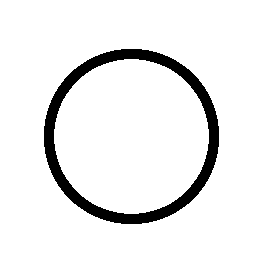 |
|
\Square |
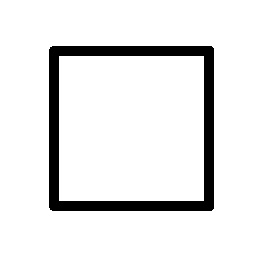 |
|
\Cross |
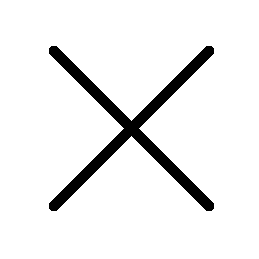 |
|
| \TriangleUp |
 |
|
\TriangleLeft |
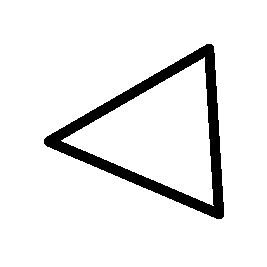 |
|
\TriangleDown |
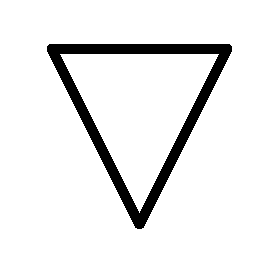 |
|
| \TriangleRight |
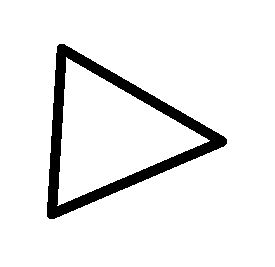 |
|
\Diamondshape |
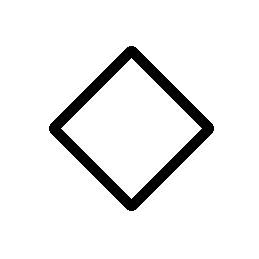 |
|
\RightDiamond |
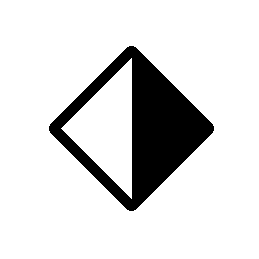 |
|
| \LowerDiamond |
 |
|
\HBar |
 |
|
\VBar |
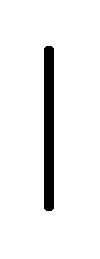 |
|
| \SquareShadowA |
 |
|
\SquareShadowB |
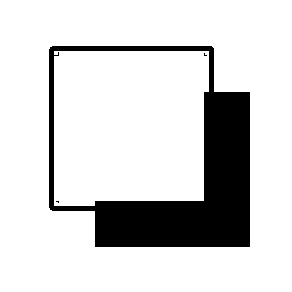 |
|
\SquareShadowC |
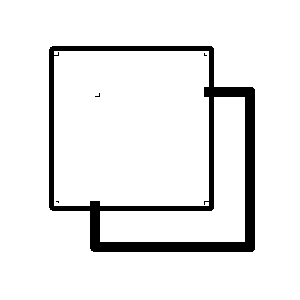 |
|
| \FilledSquareShadowA |
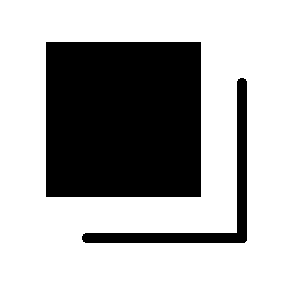 |
|
\FilledSquareShadowC |
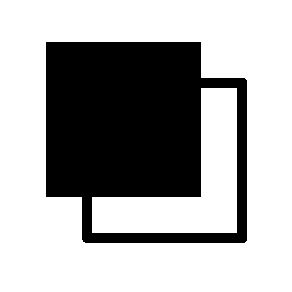 |
|
\DiamondShadowA |
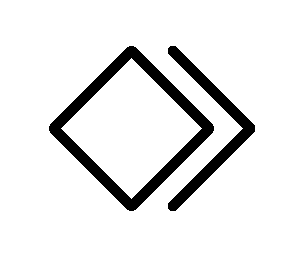 |
|
| \DiamondShadowB |
 |
|
\DiamondShadowC |
 |
|
\FilledDiamondShadowA |
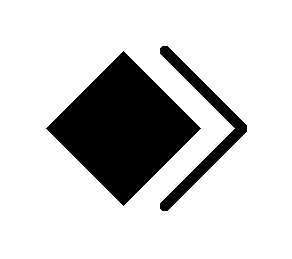 |
|
| \FilledDiamondShadowC |
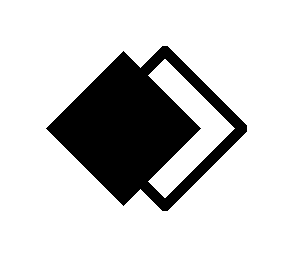 |
|
\SpinUp |
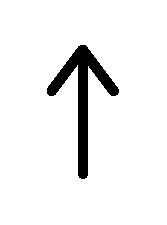 |
|
\SpinDown |
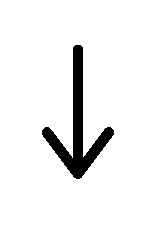 |
|
電気回路シンボル(electronic)
プリアンブルに「\usepackage[electronic]{ifsym}」と記述すれば,表3に示すロジック回路の論理のタイミングを表す記号使うことができます.
\\usepackage[electronic]{ifsym}のコマンドと実行結果
| コマンド |
実行結果 |
|
コマンド |
実行結果 |
|
コマンド |
実行結果 |
| \RaisingEdge |
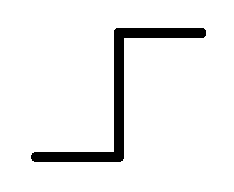 |
|
\FallingEdge |
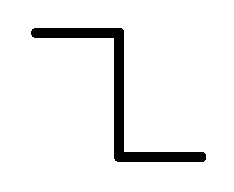 |
|
\ShortPulseHigh |
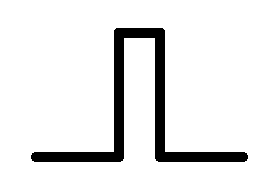 |
|
| \ShortPulseLow |
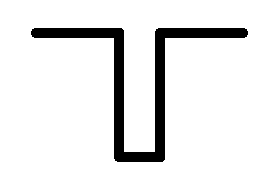 |
|
\PulseHigh |
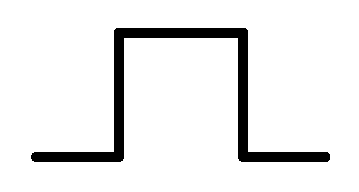 |
|
\PulseLow |
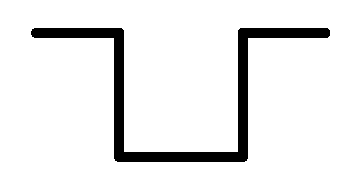 |
|
| \LongPulseHigh |
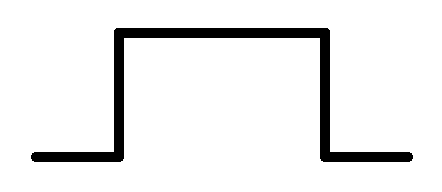 |
|
\LongPulseLow |
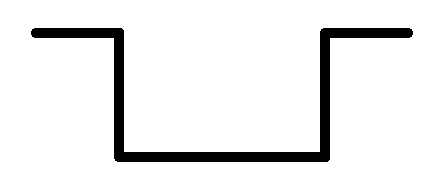 |
|
天候シンボル(weather)
プリアンブルに「\usepackage[weather]{ifsym}」と記述すれば,表4に示す天候を表す記号使うことができます.
\usepackage[weather]{ifsym}のコマンドと実行結果
| コマンド |
実行結果 |
|
コマンド |
実行結果 |
|
コマンド |
実行結果 |
| \Sun |
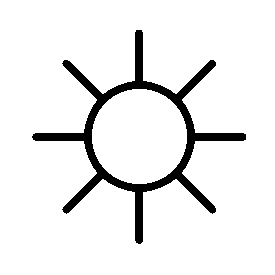 |
|
\HalfSun |
 |
|
\NoSun |
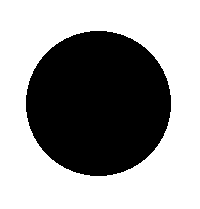 |
|
| \Fog |
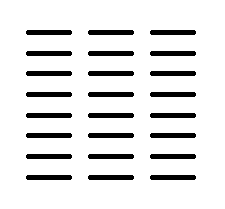 |
|
\ThinFog |
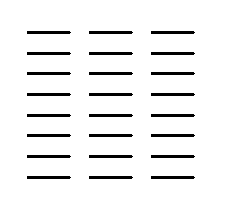 |
|
\Rain |
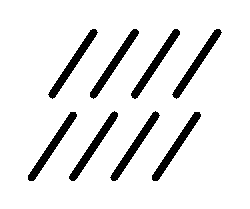 |
|
| \WeakRain |
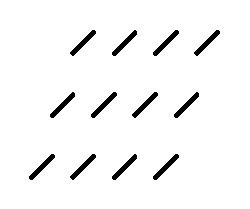 |
|
\Hail |
 |
|
\Sleet |
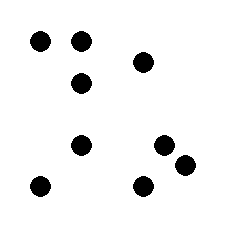 |
|
| \Snow |
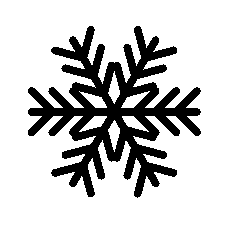 |
|
\Lightning |
 |
|
\Cloud |
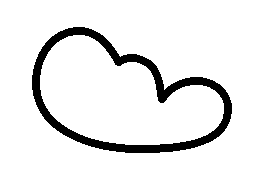 |
|
| \RainCloud |
 |
|
\WeakRainCloud |
 |
|
\SunCloud |
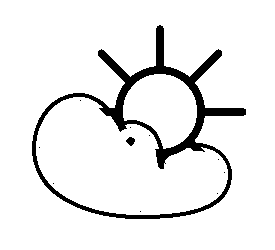 |
|
| \SnowCloud |
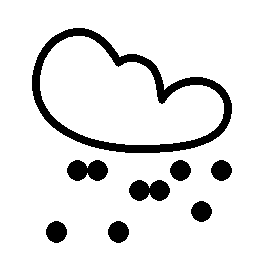 |
|
\FilledCloud |
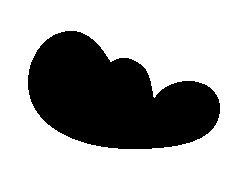 |
|
\FilledRainCloud |
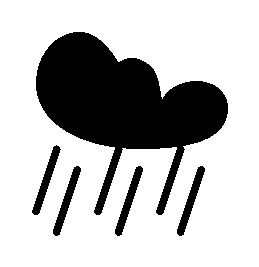 |
|
| \FilledWeakRainCloud |
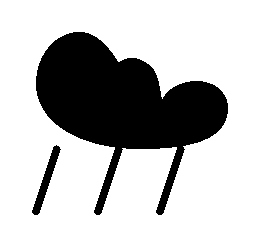 |
|
\FilledSunCloud |
 |
|
\FilledSnowCloud |
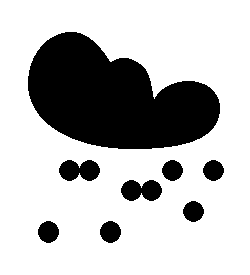 |
|
| \Thermo{3} |
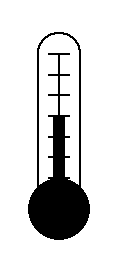 |
|
その他(misc)
プリアンブルに「\usepackage[misc]{ifsym}」と記述すれば,表5に示すもろもろの記号使うことができます.この中で,サイコロ(ダイス)を表す「\Cube{5}」が面白いです.引数 (1 -- 6) を変えると,サイコロの目が変わります.
\\usepackage[misc]{ifsym}のコマンドと実行結果
| コマンド |
実行結果 |
|
コマンド |
実行結果 |
|
コマンド |
実行結果 |
| \SectioningDiamond |
 |
|
\FilledSectioningDiamond |
 |
|
\PaperPortrait |
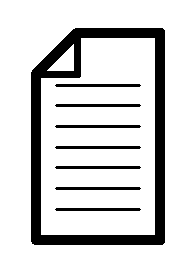 |
|
| \PaperLandscape |
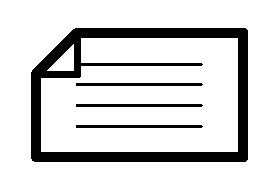 |
|
\Cube{5} |
 |
|
\Irritant |
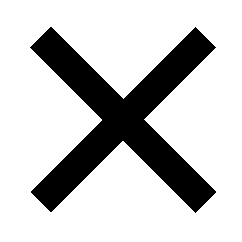 |
|
| \Fire |
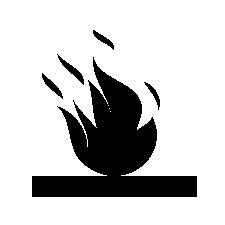 |
|
\Radiation |
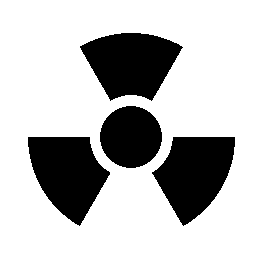 |
|
\Letter |
 |
|
| \Telephone |
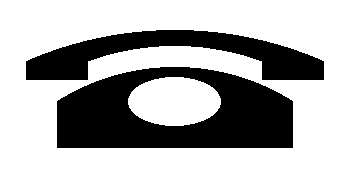 |
|
\StrokeOne |
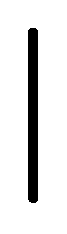 |
|
\StrokeTwo |
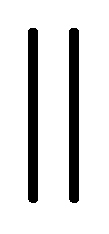 |
|
| \StrokeThree |
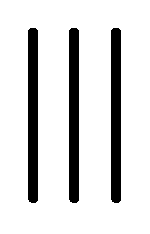 |
|
\StrokeFour |
 |
|
\StrokeFive |
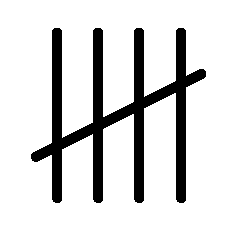 |
|
ページ作成情報
参考資料
更新履歴
|